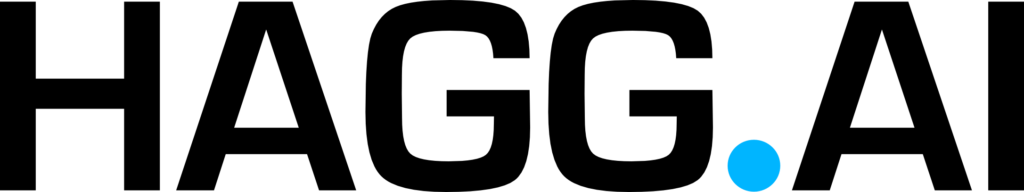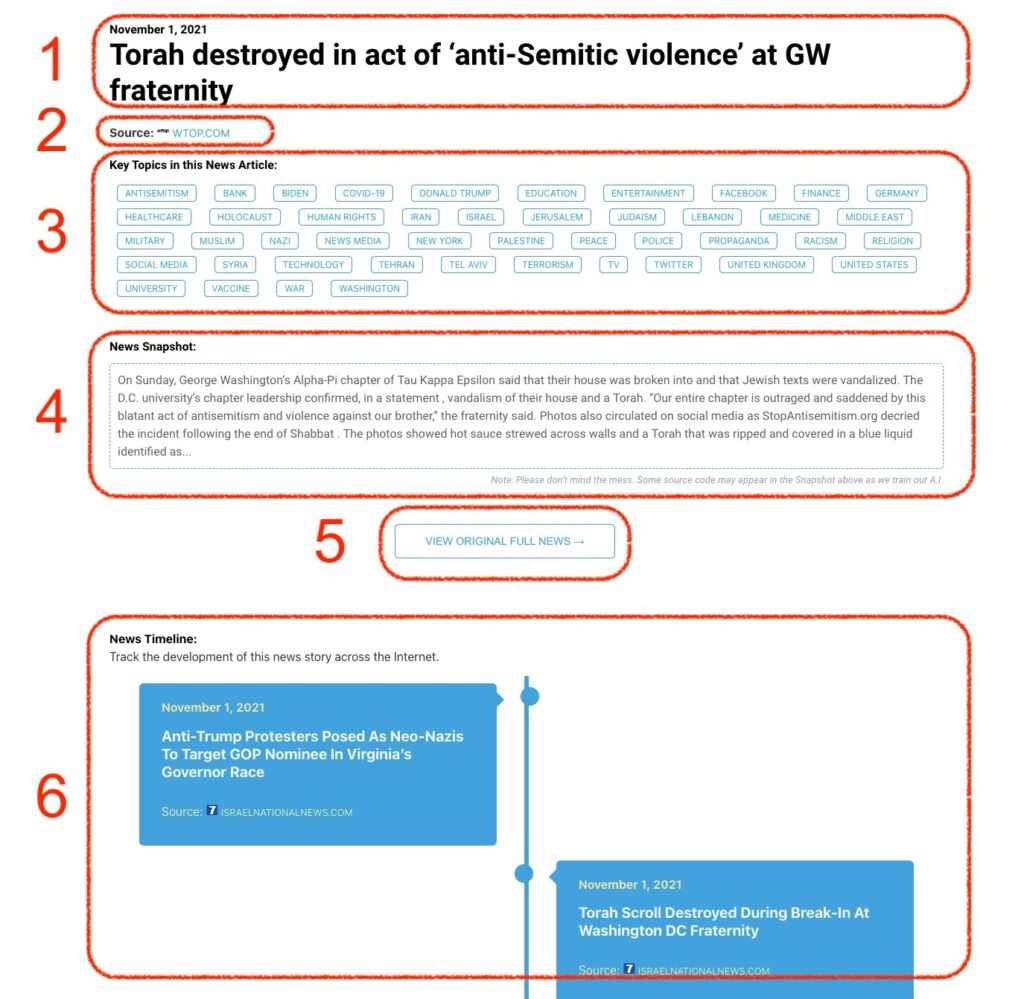With the Republican convention to formally nominate the party's presidential candidate around the corner, Donald Trump will be making his vice-presidential running mate selection soon enough. Trump, the 2016 outsider candidate who upended the party, chose Mike Pence then. That political alliance ended when Pence refused to heed Trump's pleas to not officially certify Joe Biden's 2020 win, despite being threatened by some Trump supporters during the Capitol insurrection. WATCH l Trump raises spectre of violence if jailed: Trump unsure public ‘would stand’ for jail time, house arrest Duration 2:38 Former U.S. president Donald Trump told Fox News he would...
Monitoring Antisemitism Intel