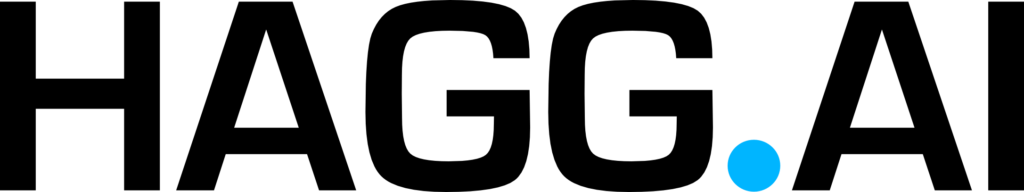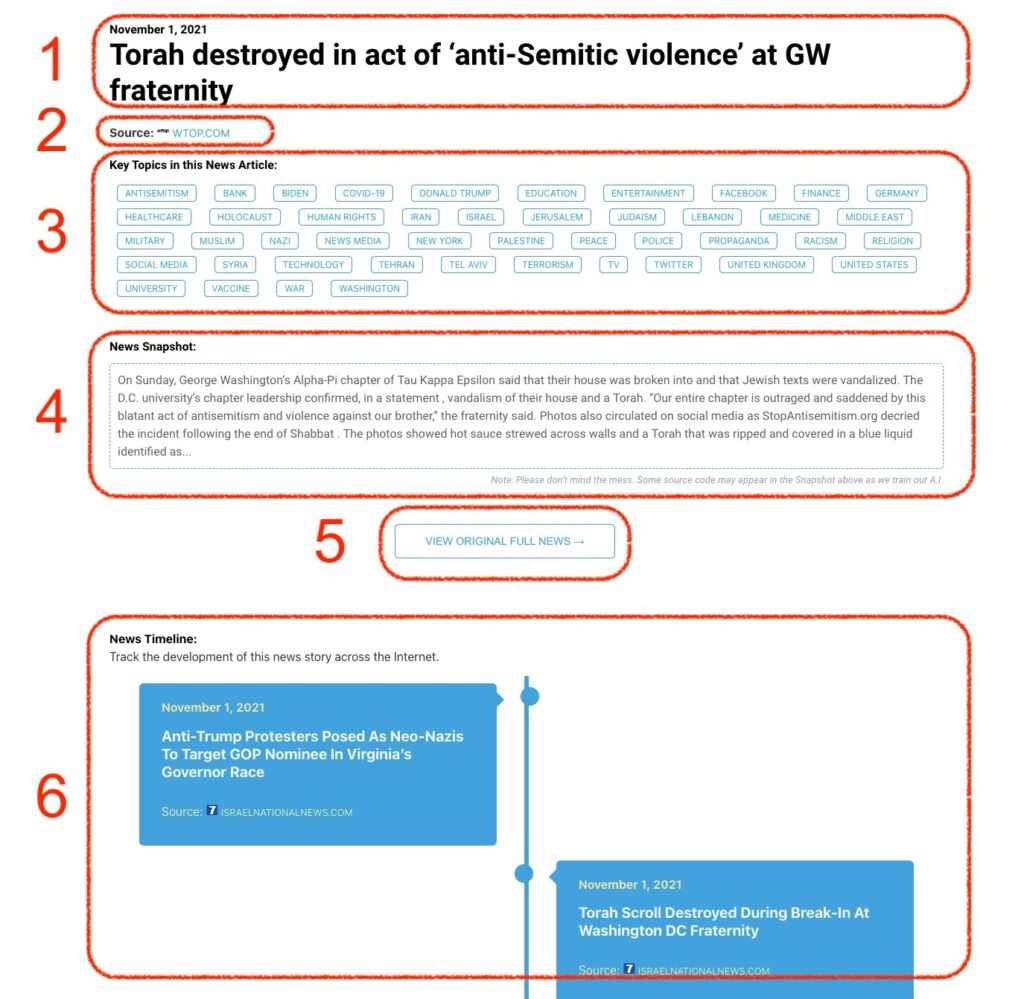Donald Trump made one of his highest-profile embraces to date of the extremist conspiracy group QAnon at a political rally in Ohio on Saturday, making the apparently deliberate choice to play music that is virtually indistinguishable from the cult organization’s adopted anthem. Dozens of the former president’s supporters in Youngstown engaged in raised-arm salutes as Trump delivered a fiery address to the background of a song his team insisted was a royalty-free tune from the internet, but to many ears it was nearly identical to the 2020 instrumental track Wwg1wga. Trump supporters give one-fingered salute with index finger at Ohio...
Monitoring Antisemitism Intel